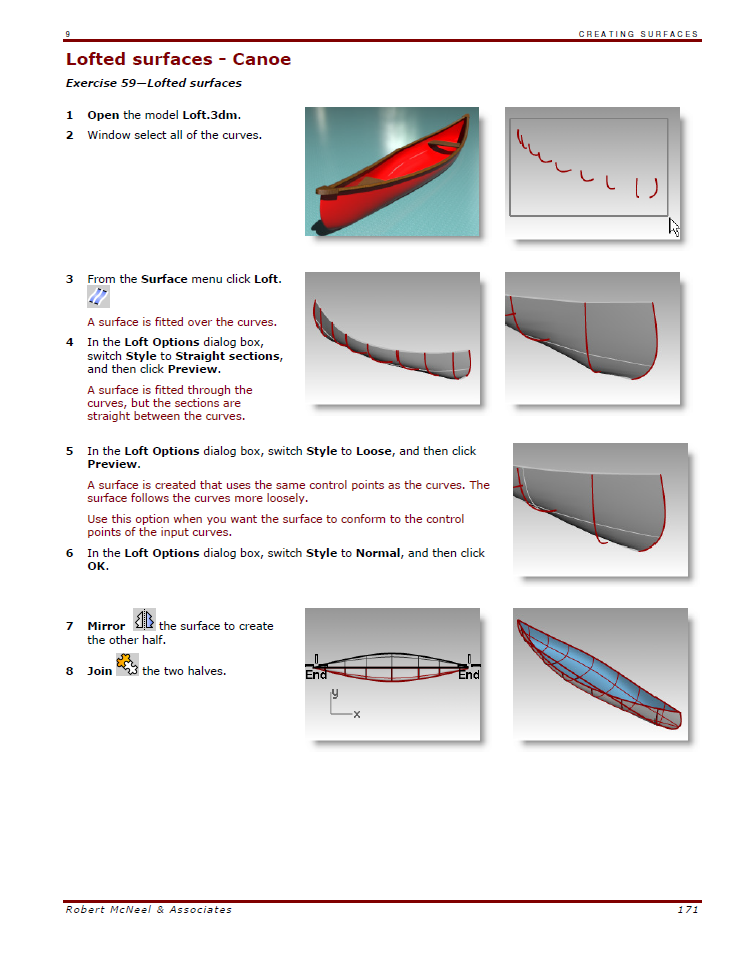Rhino Training Level 1+
three days of self-study + 4 online support hours
Kick start your productivity with Rhino
From: Working with Rhino
To: Knowing how Rhino works
After this course you are able to model 3D geometry in Rhino in an accurate way. Also editing geometry is a part of the course. The course focuses both on creating high quality curves as well as surfaces. Quite often curves are used as input for generating surfaces. Another aspect of the training is to learn more about the user interface and where to find commands.
Most important is to learn to analyze the quality of your work. You are as good with Rhino as you can analyze the quality of your work. The course follows the McNeel Rhino Level 1 Training Guide. However, we have added several extra RhinoCentre topics that makes you understand Rhino better. Especially the extra topics are most important to master Rhino. Therefore this course is interesting for both beginners as well as self-taught Rhino users. As the course is generic, it is interesting for anybody from any industry who wants to work with Rhino.
In the online support we teach you more about understanding how Rhino works when it comes to:
- Model management
- Accuracy
- Creating smooth curves and surface
- Creating correct transitions from one curve to another curve, or one surface to another surface
This extra understanding is very valuable as it makes you a professional user of Rhino.
- This training is a combination of:
- The free McNeel Rhino Level 1 training based on a training manual as a PDF document plus Rhino exercise files.
- Four online support hours by RhinoCentre.
- This training product is not supported with instruction videos of the exercises.
- Rhino Level 1 training is applicable for:
- new users of Rhino who want to learn a solid basis
- autodidact users of Rhino, who like to understand Rhino better
- Prerequisites are a little experience with computers. AutoCAD users learn Rhino faster
- Your training efforts:
- Three day self study course at your own pace
- Four online support hours via Skype
Online support:
- Find us on Skype and search for: RhinoCentre
- Your RhinoCentre support person will contact you for an invitation for a first Skype meeting
- On an appropriate date and time for you, we’ll have the first meeting
- In the first meeting, you can ask your questions and we explain more about Rhino for better understanding
- Then you can continue the training on your own pace
- When you encounter difficulties, you can make another appointment for further support
- Spend your hours only when you need us
- We keep track on the hours and notify you when you reached your limit
- Support hours have to be spend within six months after purchasing the training
Download the Training Manual and Training Files
Contact us for more information
Example page of training manual