Installation and Activation Instructions Orca3D
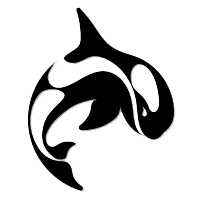 Installation and Activation Instructions
Installation and Activation Instructions
There are three movies available to inform you about the installation of Orca3D:
- Installing Standalone License
- Installing Network License
- Changing your license (from a trial license to a standalone license, or from a standalone to a network license)
Installation instructions: download or read the PDF
You can download the software from www.orca3d.com


