Installation Instructions Scan-and-Solve Pro
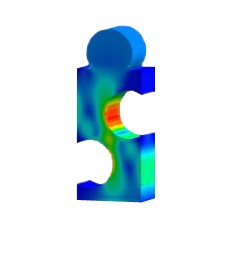 Installation and Activation Instructions
Installation and Activation Instructions
Download Scan & Solve at: http://www.intact-solutions.com/get_pro.htm
To activate “Scan&Solve Pro” in Rhino:
1. SnSPro command
2. In SnSPro dialog: Settings > [Activate]
3. Enter 16 digit activation key (including dashes)
Web pages that cover the installation steps along with pictures:
http://intact-solutions.com/learning/doku.php?id=wiki:sns:snspro:installation


